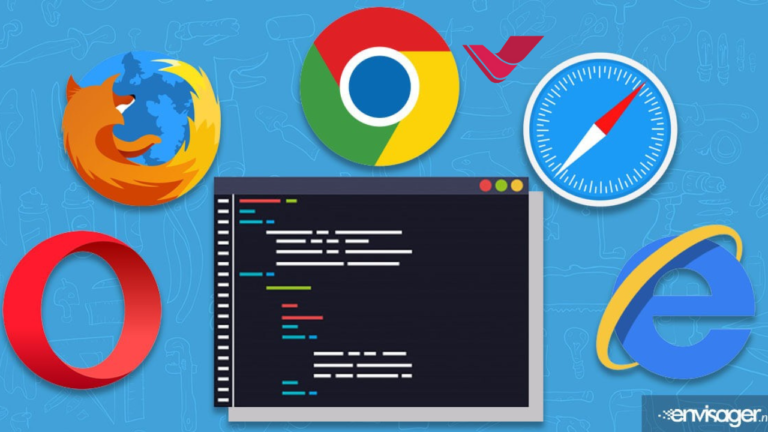Web compatibility testing ensures that websites work properly on different browsers and versions. Because web technologies and browsers keep changing, developers and testers must check that their websites work well on all platforms.
In this blog, let us explore the process of testing web compatibility across different versions of the Firefox browser online.
Importance of Web Compatibility Testing
Web compatibility testing is important, ensuring users have the best platform experience. It provides web applications that run smoothly across browsers, minimizing user frustration and negative perception. Web compatibility testing is crucial for maintaining accessibility standards, ensuring that websites are usable for people with disabilities.
Developers can use testing tools to check if implementing the accessibility standards, such as WCAG, is correct by carrying out keyboard emulators, screen reader compatibility, and color contrast.
Web compatibility testing facilitates adaptation to evolving web standards and technologies, enabling developers to stay updated with changes introduced by browsers like Firefox. Such measures keep websites functional and efficient by supporting the newest browser versions and web standards. This will support emerging web standards and features to allow them to work properly.
The Five Different Versions of Firefox
The latest release of Mozilla Firefox was 124.0.2 on April 2, 2024. A very simple and fastest method to test older Firefox Versions is using a cloud testing tool that supports Firefox testing. Another way is to install a virtual Operating System on your current machine.
Here are the five different versions of Firefox, which are designed for specific purposes:
Firefox
The standard version of Firefox, also known as Firefox Quantum, got a big update in 2017 that made it faster and used less memory. It was originally called Phoenix Mozilla. Firefox has existed since 2002, starting as Phoenix and later renamed Mozilla.
Key Points
- Free and open-source.
- Second-most popular web browser for desktop.
- Usage peaked in 2009 but remains widely used.
Firefox Nightly
Firefox Nightly is designed for active users who want to test and report bugs. It provides access to features in development before they reach the mainstream browser. Nightly receives updates twice daily but is the most unstable version of Firefox.
Key Points
- Volunteers test and report bugs.
- It is updated daily with the latest developments.
- Usage statistics were collected anonymously.
Firefox Beta
Firefox Beta allows users to test upcoming features confidently as they have been tested beforehand. It’s more stable than Nightly but still prone to crashes and bugs. Once the Beta code matures, it moves into the general release branch for everyone to use.
Key Points
- It is geared towards testing upcoming features.
- It’s more stable than Nightly but is still in the pre-release phase.
- Anonymized usage data was collected for improvement.
Firefox Developer Edition
Firefox Developer Edition is created for developers, providing tools and features to simplify web development. It offers advanced functionalities such as a JavaScript debugger and visualization of CSS Grid.
Key Points
- It is aimed at web developers.
- Offers tools to ease web development.
- Stable version with early access to features.
Firefox Extended Support Release
Firefox ESR is for organizations that must maintain Firefox on a large scale. It doesn’t include the latest features but receives important security patches. ESR versions are supported for over a year before users are prompted to update to the next version.
Key Points
- They are designed for organizations controlling client desktops.
- Prioritizes security over new features.
- They are supported for more than a year before updates.
Challenges in Testing Web Compatibility Across Firefox Versions
Testing web compatibility across different versions of the Firefox browser online presents several challenges that developers and testers must resolve to ensure a user experience.
These challenges encompass changes in Firefox browser online rendering engines, optimizations in JavaScript engines, updates to CSS and HTML specifications, add-on compatibility issues, and security enhancements impacting website behavior.
Browser Rendering Engine Changes
Another major challenge when creating tests based on compatibility with the Firefox browser online is that the rendering engine is constantly modified. Firefox uses Gecko, an engine for internal rendering that is frequently developed to ensure high performance, rendering speed, and support of web standards.
On the other hand, the updates can cause rendering issues or reverting to a previous version that displays web content incorrectly. Compatibility issues that might arise due to implementing a new rendering engine in the functioning of Firefox must be viewed from all variants of the Firefox browser online so that thorough validation of rendering behavior can be done. If any problem is there, it can be known and solved.
JavaScript Engine Optimizations
JavaScript is fundamental to modern web applications, driving interactivity and dynamic content. Firefox incorporates the SpiderMonkey JavaScript engine, which undergoes optimizations and enhancements with each new release.
While these optimizations aim to improve JavaScript execution speed and efficiency, they can inadvertently impact the behavior of web applications. Compatibility testing across Firefox versions involves evaluating the performance and behavior of JavaScript code to ensure consistency and compatibility across different Firefox browser online versions.
CSS and HTML Specification Updates
CSS and HTML play key roles in website design that make web pages look good and flow appropriately. Firefox periodically releases new versions that conform with CSS and HTML standards for better backward compatibility between designs and contemporary websites.
These updates may introduce changes in rendering behavior or affect the layout of web pages. Testing web compatibility across Firefox versions requires validation of CSS styling, HTML structure, and layout consistency to ensure that websites display correctly across different Firefox browser online versions.
Add-on Compatibility Issues
Firefox browsers frequently use add-ons and extensions online to extend capabilities or increase user experience. Firefox’s architecture and security enhancements could create compatibility problems with the existing add-ons.
Compatibility testing strives to establish connections between the known add-ons and different versions of Firefox as well as terminate with the additions that fall out of compatibility. Developers might have to update their extensions to guarantee compatibility with the newest versions of the Firefox browser online or start providing some alternatives for the users.
Strategies for Testing Web Compatibility
Testing web compatibility across different versions of the Firefox browser online requires a systematic approach that combines various strategies and methodologies. These include creating a browser version matrix, utilizing automated testing tools and frameworks, allowing manual testing procedures, implementing user agent switching and emulation, and adopting regression testing methodologies.
Browser Version Matrix Creation
A browser version matrix is a structured framework that outlines the combinations of Firefox versions and operating systems to be tested. Developers and testers can ensure thorough coverage of different Firefox browser online configurations and identify potential compatibility issues early in the development process by creating a comprehensive matrix. The matrix should consider factors such as supported Firefox versions, popular operating systems, and target user demographics.
Automated Testing Tools and Frameworks
Automated testing tools and frameworks speed up the testing process for web compatibility across Firefox versions by eliminating repetitive tasks and executing the test cases. Selenium WebDriver, Puppeteer, and Cypress.io provide capabilities like automatic interactions with the browsers, simulating user behavior, and checking the Firefox browser online content across multiple Firefox versions and platforms.
Automated testing frameworks can be configured in continuous integration and delivery pipelines to provide immediate feedback and maintain compatibility standards.
User Agent Switching and Emulation:
User-agent switching and emulation tools enable testers to simulate different browser environments and user agents without requiring multiple physical devices or installations.
Tools such as User-Agent Switcher for Firefox and BrowserStack’s Browser Testing enable testers to switch between Firefox versions, emulate different operating systems, and assess web compatibility under various configurations. User-agent switching and emulation provide effective cloud testing across different Firefox versions and cloud platforms in a controlled environment.
Regression Testing Methodologies:
Regression testing is essential for ensuring that changes to web applications do not introduce new compatibility issues or regressions across different Firefox versions. Regression testing methodologies involve retesting previously validated functionality, CSS styles, and JavaScript behavior to verify that they remain intact after updates or modifications.
Developers can maintain compatibility with older Firefox versions while introducing new features or resolving issues by incorporating regression testing into the testing workflow.
Tools and Resources for Firefox Compatibility Testing
- LambdaTest: LambdaTest is a comprehensive test orchestration and execution platform that leverages artificial intelligence to facilitate the seamless and efficient running of manual and automated tests on a large scale. With a focus on providing a versatile testing environment, LambdaTest empowers users to conduct both real-time and automated testing across an extensive array of environments, encompassing over 3000 configurations, including browsers and real device cloud.
- Mozilla’s testing tools: Mozilla provides various tools and resources, including the Mozilla Developer Network and the Firefox Developer Tools. These tools offer insights, documentation, and debugging capabilities that help developers test and optimize web compatibility.
- Web compatibility testing extensions: Various browser extensions are available to test web compatibility directly within Firefox. These extensions simulate different browser environments, enable user agent switching, and provide tools for analyzing website compatibility issues.
Best Practices for Ensuring Firefox Compatibility
Ensuring compatibility with Firefox requires adherence to best practices, prioritizing standards compliance, feature detection, progressive enhancement, early cross-browser testing, and community engagement.
- The website’s standardization and adherence to the setup web standards bring browser compatibility, including Firefox. Following HTML, CSS, and JavaScript standards reduces inconsistencies and compatibility problems from different browsers and platforms when rendering.
- Instead of relying on browser detection techniques, developers should employ feature detection to determine the availability of specific browser features.
- Progressive optimization and degradation tactics enable engineers to develop good web experiences that are effectively consistent across different browsers and platforms, including Firefox.
- Developers can begin with the simplest version that works on all browsers, then add newer features for the browsers that support them to deliver authentic inclusion for all users.
- Testing websites in different versions of Firefox during the early stages of development helps developers identify compatibility issues. They can ensure that their websites work smoothly on Firefox.
Conclusion
Testing web compatibility across different versions of the Firefox browser online is a dynamic and iterative process that requires a combination of automated tools, manual testing procedures, and adherence to best practices.
By understanding the challenges, employing effective testing strategies, and utilizing available tools and resources, developers and testers can ensure that their web products deliver a consistent and optimized experience to Firefox users across the globe.
Read More: Evaluating the Latest Automation Testing Tools for Scalability and Flexibility.